Element - Accordion
Last updated on 2023-03-02The Accordion element allows you to display complete information while maintaining a clean visual. Use this element to populate your pages with well-referenced content while keeping the sections visually clean.
Create an Accordion element
Once your section is ready, add an Accordion element:
- First, choose whether you want to use an existing accordion or create a new one.
- Give a title (FR/EN) to your accordion and choose whether you want to display it or not.
- If you display your title, make sure to configure it properly: SEO tag, alignment, and color. This information is accessible by clicking on the three dots next to the TITLE field.
- Type:
- Horizontal tabs: The element will display tabs on a horizontal axis with content below the tabs.

- Vertical tabs: The element will display tabs on a vertical axis with content to the right of the tabs.
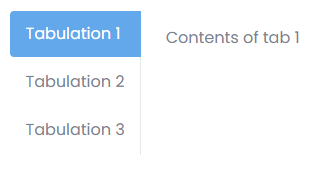
- Accordion: The element will display the tabs as titles and the content will be displayed under the tab when the mouse clicks it (like a drawer).
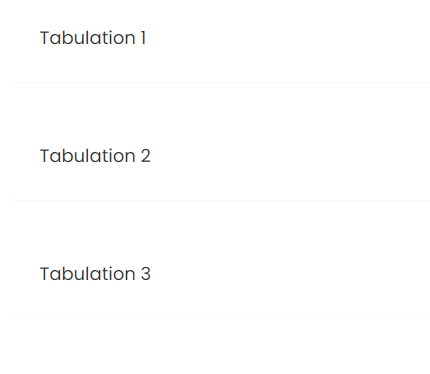
- Horizontal tabs: The element will display tabs on a horizontal axis with content below the tabs.
- All tabs:
- Add the desired number of tabs by clicking on Add tab.
- In each tab, add a title (FR/EN) and content (FR/EN).
- Press Return to access the list of tabs.
- Repeat the same process for all your tabs.
- By going back, you will have access to the various parameters of your element to complete your configuration.
- Save when your element is completed.
2401