Discounts
Last updated on 2023-03-01Change the price of your products to promote them and generate more sales. Each discount is applicable per currency and per customer group.
Apply a discount on a product
- First, access the product on which the discount will be applied.
- Via the Prices tab, check the Custom price box.
- Then check the Special box.
- Apply the special in percent (%) or dollars ($).
- Save.
The discount will be applied automatically to your product.
If you have prices by customer groups, you can apply the special according to each group.
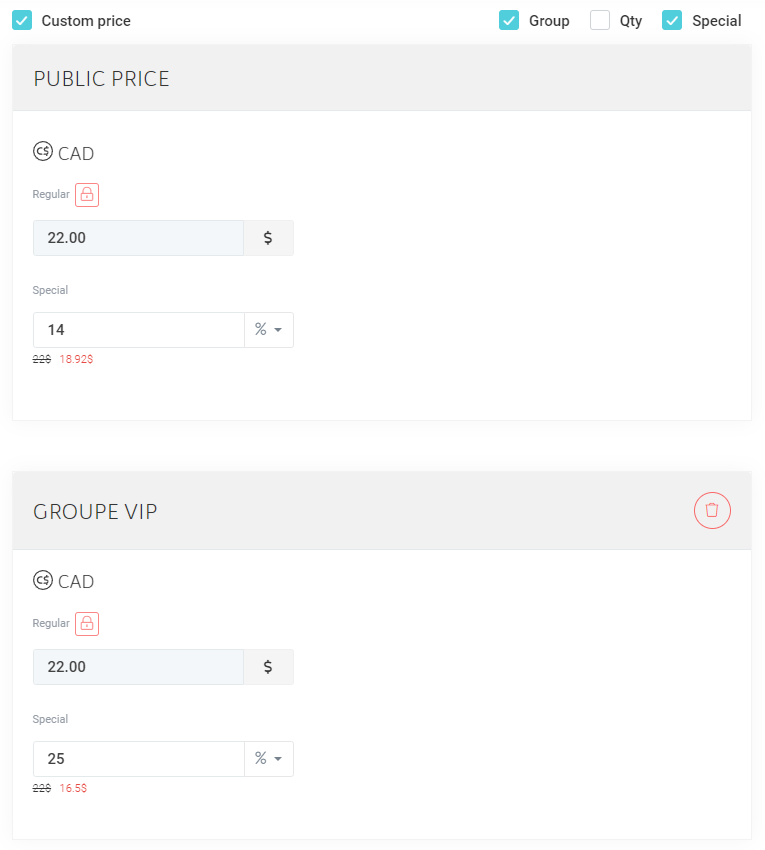
1998