Event categories
Last updated on 2023-02-27Add event categories to your platform to allow your users to better target specific activities to their needs. Create a legend that better identifies events in your calendar.
Manage event categories
- Access your Events module.
- Select the arrow to the right of the Add event button, a drop-down menu will appear.
- Select Categories.
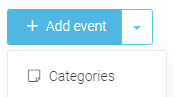
- You will now see the list of event categories on your website.
Create an event category
Once on the Categories page, click on Add category. In this sheet, you will find various tabs to fill out:
- First, select the status Active or Inactive of your category.

- Add a title.
- Select a category color. This will display as the background color on the event's category badge.
- Add a description (optional).
- Perform the addition in all languages of your site.
- Save.
This category can now be used in an event card.
Delete an event category
- Through the category card, click on the arrow next to the Save button and click on Delete.
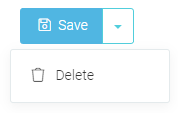
1477