Websites
Last updated on 2023-01-25Once connected to your customer area, you can access managing your websites through the side menu ![]() .
.
See the sites hosted by dvore and the dvore licenses associated with each one.
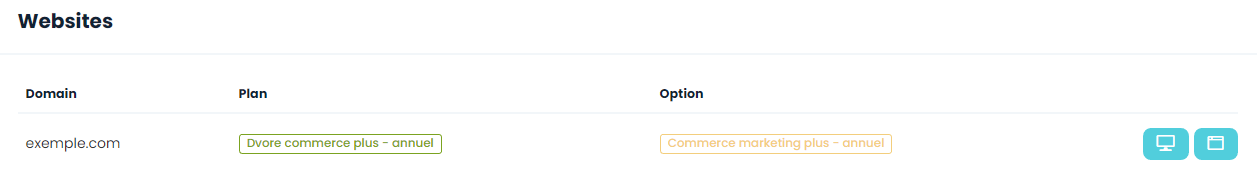
Check the status of my website server
At any time, you can check our server status page. This allows you to identify potential hiccups on our servers.
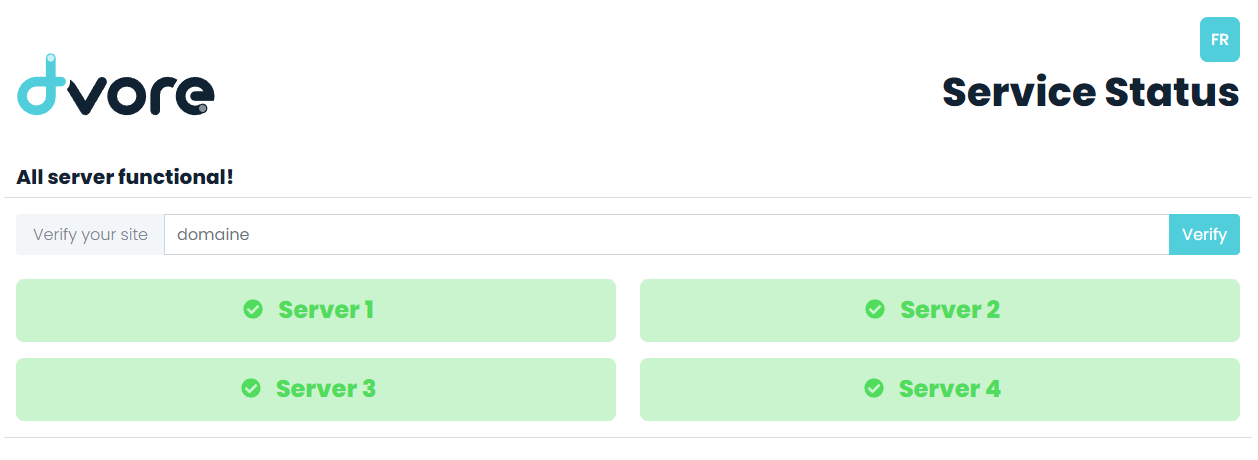
- Using the Contact us button, find the Current server status section.
- Click on Verify Status.
- You will be taken to the service status page.
- You will find the status of our servers.
- You can also check your website directly.
2213