Blog author
Last updated on 2023-01-30Associate your blog articles with authors to establish your expertise in a particular field. Present your authors so that your target audience can learn more about them.
Manage blog authors
- Access your Blog module.
- Select the arrow to the right of the Add an article button, a drop-down menu will appear.
- Select Authors.
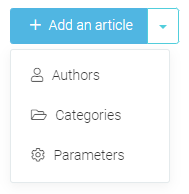
- Here you will access the list of blog authors on your website.
- Click on an author to edit their profile and see the list of articles written by that author.
Creating a blog author
- Once on the Authors page, click on Add.
- In this sheet, fill in the required fields:
- Display name
- Role
- Description
- Select an image of your author.
- Click Save & back to list.
Deleting an author
- Once on the Authors page, hover over the three dot options on the author you wish to delete.
- Click on the Delete icon.

- Confirm your decision.
2381