Recipe category
Last updated on 2023-03-03Create categories of recipes to better structure your content and help users navigate your module. These categories will automatically appear on your general recipe page.
Manage recipe categories
- Go to your
 Recipes module.
Recipes module. - Select the arrow to the right of the Add button, a drop-down menu will appear.
- Select Categories.
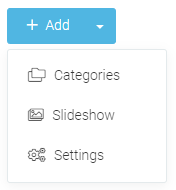
- Here you will find the list of recipe categories on your website.
Create a recipe category
- When you access the management of recipe categories, click Add.
- Add the requested information (FR/EN):
- Title
- Link alias
- Save.
This category can now be used in a recipe card.
Delete a recipe category
- When you access the management of recipe categories, locate the category to be deleted.
- Click the delete button
 and confirm the action.
and confirm the action.
1929