Blog categories
Last updated on 2023-01-30Blog categories allow you to separate your blog posts by predefined themes.
Manage blog categories
- Access your Blog module.
- Select the arrow to the right of the Add an article button, a drop-down menu will appear.
- Select Categories.
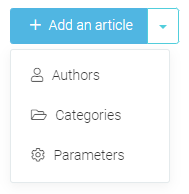
- You will land on the list of blog categories on your website.
Create a blog category
Once on the Categories page, click on Add category. In this form, you will find different tabs to fill out:
- Information
- Add a title.
- The slug is automatically generated when the title is added. You are free to modify it as needed.
What is a link slug?
A link slug is the extension of a URL that will refer to the item in question (e.g. a product, a blog post, an event, etc.). It is mandatory for the item to be accessible on the website.
A link slug must only be composed of lowercase letters and dashes.
- The slug is automatically generated when the title is added. You are free to modify it as needed.
- Select the language(s) where the category will be displayed.
- Activate the category via the status so that it is visible to the public.
- Add a title.
- SEO
- Indicate the meta-title and meta-description of your blog category to ensure good organic ranking in Google.
- Save the new category.
Delete a blog category
- Once in the Categories page, hover over the three dots option on the category you wish to delete.
- Click on the Delete icon.

- Confirm your decision.
2324